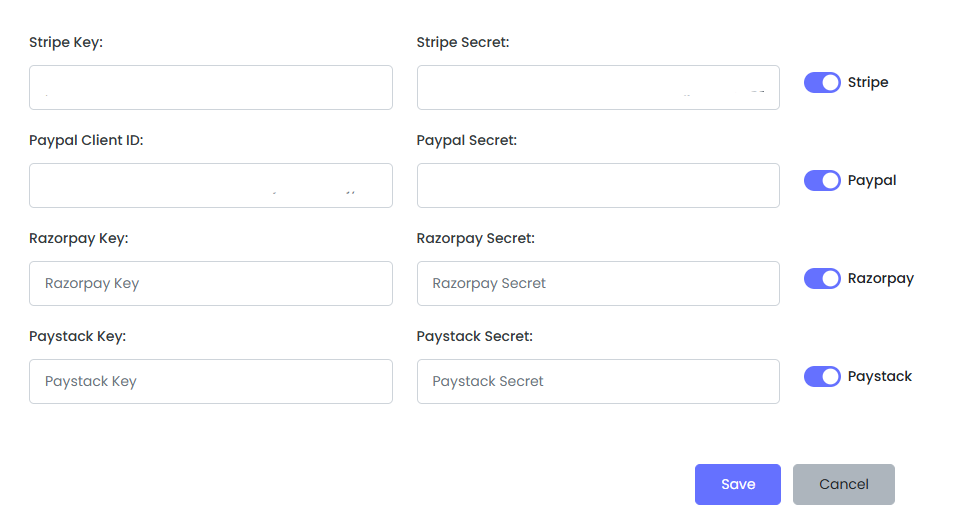
Connect With Global Payment Gateways Seamlessly Using LaskuTasku
Connect With Global Payment Gateways Seamlessly Using LaskuTasku
One of the biggest challenges small businesses face today is managing payments — especially across borders. From delayed bank transfers to invoice mismatches, getting paid isn’t always as simple as it should be. That’s why LaskuTasku was built to integrate smoothly with global payment gateways, making it easier than ever to receive money — anywhere, anytime.
Whether you’re using Stripe, PayPal, Razorpay, or Paystack, our platform helps you connect invoicing to real payments in just a few clicks. In this blog, we’ll explore how LaskuTasku’s integration with global payment gateways helps your business get paid faster, safer, and smarter.
Why Global Payment Gateways Matter
If you’re billing clients across different countries, local payment methods often don’t cut it. Traditional bank transfers:
- Take days to arrive
- Are hard to match with specific invoices
- Come with high fees and currency issues
Using global payment gateways like Stripe or PayPal gives you:
- Instant payments
- Automated matching
- Global currency support
- Secure transactions
LaskuTasku + Global Payment Gateways = Billing Made Easy
At LaskuTasku, we believe invoicing shouldn’t end when you send the invoice — it should end when you get paid. That’s why we support global payment gateways directly in our system.
When you generate an invoice using LaskuTasku, you can:
- Add a payment link
- Embed a QR code
- Receive notifications when payment is made
- Mark invoices as paid — automatically
1. 💳 Stripe Integration
Stripe is one of the world’s most trusted payment gateways, used in over 40 countries. With LaskuTasku, you can:
- Attach a Stripe payment link to any invoice
- Accept credit/debit cards instantly
- Get paid in EUR, USD, GBP, and more
- Track payment status in real-time
Whether you’re in Finland or working with international clients, Stripe makes payments quick and secure.
2. 💸 PayPal Support
PayPal is still a global favorite, especially among freelancers and remote teams.
Using LaskuTasku’s PayPal integration, you can:
- Add PayPal links to your PDF or online invoices
- Let clients pay with their balance or cards
- Get instant email confirmation of payment
- Avoid currency confusion — PayPal handles conversions
PayPal + LaskuTasku = Fast, reliable invoicing for global customers.
3. 🌐 Razorpay Compatibility
For those working with clients in India or South Asia, Razorpay is a powerful solution. It supports:
- Local cards and wallets
- UPI and bank transfers
- INR and multiple global currencies
LaskuTasku lets you link Razorpay to your invoices, enabling smoother B2B payments across borders.
4. 🌍 Paystack for Africa and Beyond
Paystack is revolutionizing digital payments across Africa, especially in Nigeria, Ghana, and Kenya. With LaskuTasku:
- Add your Paystack link to any invoice
- Get real-time updates on payment status
- Allow customers to pay through mobile money, card, or bank
It’s perfect for freelancers, startups, and service providers working with African partners or clients.
The Benefits of Using Global Payment Gateways with LaskuTasku
✅ Faster Payments
No more waiting days for wire transfers. Clients can pay with one click.
✅ Better User Experience
Integrated links and smart layout make it easier for clients to pay.
✅ Less Manual Work
No need to manually confirm or mark invoices as paid — the system handles it.
✅ Professional Look
LaskuTasku invoices with embedded payment options look modern and trustworthy.
✅ International Growth
Sell globally without worrying about how you’ll get paid.
How It Works in LaskuTasku
1. Create Your Invoice
Add client details, services, VAT, and total amount.
2. Choose Your Gateway
Add a payment link from Stripe, PayPal, Razorpay, or Paystack.
3. Send or Download PDF
The payment link is included automatically in the invoice.
4. Get Paid
Client pays using their preferred method. You receive a notification, and the invoice is marked paid.
Do I Need to Code or Set Up APIs?
No coding required. LaskuTasku is designed for non-developers. Just:
- Copy your payment link from your gateway dashboard
- Paste it in the invoice settings
- Done!
We handle the rest.
Turbo Plan for Automation Fans
Want more automation? Our Turbo Plan includes:
- Webhook support for real-time payment status
- Branded payment pages
- Custom success messages
- Invoice auto-updates after payment
Perfect for growing businesses that want a seamless billing-to-payment pipeline.
User Testimonials
“We send invoices to US clients with Stripe and EU clients with PayPal — works great with LaskuTasku.”
— Heidi V., Digital Agency Owner
“Clients in India prefer Razorpay. I love that I can offer it without switching invoicing platforms.”
— Arvind S., Tech Consultant
“With Paystack + LaskuTasku, our African clients can pay us instantly. So smooth.”
— Kemi B., Event Manager
Conclusion: Invoicing and Payment Should Work Together
Invoicing isn’t complete until the money is in your account. With support for global payment gateways, LaskuTasku bridges the gap between billing and getting paid.
Whether your clients are in Europe, Asia, Africa, or North America, you can send beautiful invoices and receive payments in minutes — not days.
Start Invoicing with Global Payments Today
Join hundreds of small businesses already using LaskuTasku with Stripe, PayPal, Razorpay, and Paystack.
Start free at laskutasku.fi and unlock global payments the smart way.